BENEFITS – TOTAL SURVEY
TheoDisto, part of the TheoLt Suite is designed to help you survey buildings; FAST. The software solution for drawing building plans.
Built around reliable CAD platforms, DistToPlan allows you to take the measurements ONCE in the field and transfer them via Bluetooth direct to your final drawing. Outline plans are produced from the minimum of measurements. No need for repeated site visits.
DistToPlan’s real-time measurement solution produces complete and accurate 2D. See and correct errors as they occur with no need for lengthy amendments back in the office.
Building Surveys are no longer “just” measured drawings. In many cases further information is requested by the client; Surface finishes, overall conditions, power sockets, desks. TheoLt allows you to capture all of the data you require with easy to use configuration of templates and features.
TheoLt Features record graphical and textural information, all spatially referenced (if required) within formatted files for export to other systems.
Link TheoLt with Adobe Acrobat or Windows Journal for User Defined forms. Handwritten notes or “check box” forms may all be stored electronically, referenced to the drawing with a simple point and click.
Utilise a mobile phone to record voice notes or capture photographs and videos to hi-light features in the building.
PLANS
Working from the whole to the part (referencing previously surveyed external plans) or from the part to the whole (building the plan room by room), DistToPlan solves distance only measurement with your choice from the 3 methods: Sketch and measure, braced geometry or squared up. Each aspect of the room may be approached using the best possible method.
Create Disconnected, Semi-connected or Fully-connected plans. Using the AutoCAD layering structure, DistToPlan allows multiple floorplans within the same drawing file ensuring that details match from floor to floor in a multi- storey building.
Need to measure complex rooms with the Disto? No problem, the DistToPlan least-squares engine takes all the wall and check measurements into account (with weightings) and creates the best- fit plan.
Utilise a mobile phone to record voice notes or capture photographs and videos to hilight features in the building.
MAJOR FUNCTIONS
- Project manager
- Measurement history window
- Room manager
- Plan builder (Strategy checklist)
- Square room
- Room plan
- Room plan fitting (Least squares and bowditch)
- Layer group manager
- Insert window and doors
- Measure room heigh
- Perpendicular return
- Room area dimension
- User definable feature library
- User definable form library
- Bluetooth inbox monitor
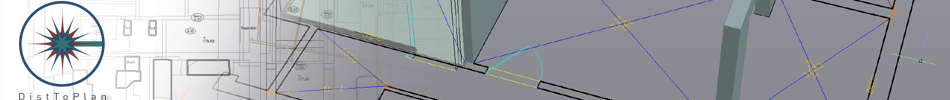
 Download a trial.
Download a trial.